I cover a lot of things related to camming and streaming live. However, many models just don’t know where to start. This article covers some of the basics to help you understand what’s needed to get started.

Getting Started Being A Webcam Model
These steps are in order, so best to follow the order. Read through everything then take action…
What To Do First
So you want to be a cam model? Now that you’ve made that decision, it’s time to get yourself all set up. If you don’t already have high-speed internet, it’s time to upgrade. Your internet speed plays a big factor in your ranking on almost every cam site. To test your current internet speed, run a speed test at www.speedtest.net.
The main thing you’re gonna want to look at is your upload speed. If it’s below 1.0 Mbps, you’re gonna want to upgrade to something faster. This will not only make your cam stream run smoothly but will also reduce the delay in your chat room when interacting with fans.
Next Step
The next step is getting a laptop or desktop computer that can run the software needed to cam. Every cam site has its own software, and there’s even additional webcam software that you can download from the internet.
Some are more advanced than others and require a faster computer. If your computer remains near 100% CPU or lags when running your camming software, it may be time to upgrade. A computer with an i7 processor (or its equivalent) and 3 GB of RAM or more is recommended for optimal performance.
If possible, it’s also a good idea to use a wired connection. It’s usually faster, and much more reliable than going wireless. To set up a wired connection, you just connect your computer to your modem or router using an ethernet cable.
Next Up – The Webcam
We can’t forget about the webcam itself! Even if you have a newer laptop with a built-in camera, you aren’t going to get the quality that you get with an external webcam. Aside from that, it’s nice to be able to pick up and move your camera around for some shows.
There are two webcams that every established cam model will recommend. The first is the Logitech C920. You can pick one up on Amazon for around $70-$75. It’s a great camera that shoots in full 1080p HD. If you’re looking for a camera with some extra features, the Logitech BCC950 Conference Cam is a great option.
This camera also shoots in full 1080p HD. One of the perks of this camera is the remote control that it comes with. With the remote, you can move your camera in all directions and zoom in and out without having to physically move your whole camera.
It has a noise-canceling microphone built into it, so your fans will be able to hear you loud and clear even if you’re moving around, dancing, far away, etc. This cam is a bit more expensive though. On Amazon, it will run you around $200.
The Lighting Comes Next
So you’ve done all the upgrades, but your cam stream is still looking dark or grainy. Good lighting can make all the difference! Natural lighting is great if you’re camming during the day, but professional lighting works just as well… day or night!
You can find inexpensive, professional webcam lighting on Amazon. There are some decent ones on there for around $50. When positioning your lights, you’ll want to place your light sources in front of you, behind your webcam.
This way it’ll light up your face and make you look vibrant. You may need to adjust the height or position of your lights to prevent glare, especially if you wear glasses. But with just a little tinkering, you’ll be able to get it just right. Never use fluorescent lighting! You may think it’ll work well because of how bright it can be, but it’s very unflattering on cam.
Video On How To Become A Webcam Model
Well, those are the basics! Now you are ready to select a webcam site to work on.
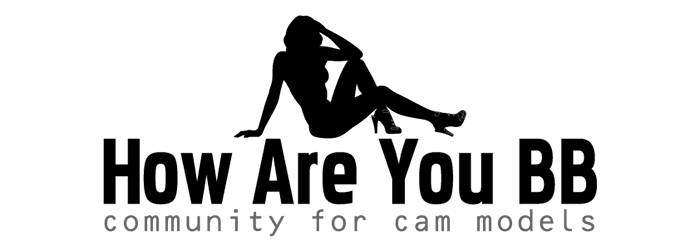
[…] of different networks out there to help you monetize this trend. Whether you’re new to the adult industry and maybe nervous about getting on cam right away, or you’re a veteran looking for more […]