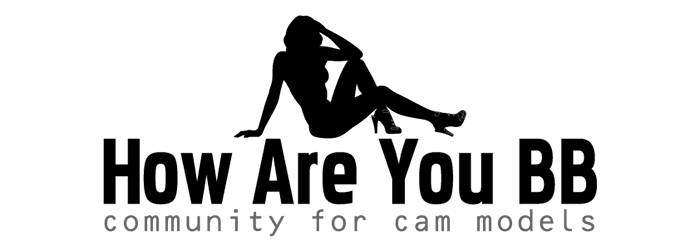Webcam on a budget
Even if you’re on a tight budget, it’s still possible to start camming. The basic equipment that you need won’t set you back too much, and then you can slowly upgrade as you start to save. The basics are a computer, a webcam, and high speed internet. If you still have room in your budget after purchasing those, the next things you should get is professional studio lighting and some toys to play with on cam.
When picking out a laptop or desktop computer to cam on, you don’t have to get the latest model, but you do want to get something that will smoothly run the software needed to cam. Some site’s software is more straining on your computer than others. For optimal performance, a computer with a core i7 processor or it’s equivalent and at least 3 GB of RAM is recommended. If you’re unsure if your current computer will run the software, you can always do a quick test. Start your camming software and go online. After that, open your task manager on your computer and check your CPU usage. If it’s at or close to 100%, you’ll need to upgrade. If you don’t, your computer will run very slow, your camera feed with appear laggy and choppy, and there will be a big delay in your room. No one will want to watch you like that, and you won’t be making any money.
Once you have a laptop or desktop that’s good for camming, it’s time to pick out a webcam. The most popular camera right now among cam models is the Logitech C920. It shoots in crystal clear 1080p HD. You can pick one up on Amazon for $60-$75. The price fluctuates occasionally, but right now it’s $59.99. You simply won’t find a cheaper camera that performs as well as this one. Aside from shooting full 1080p HD, it also has dual microphones to ensure natural sound, and a 15 MP camera for capturing still shots.
The final necessity is high speed internet. You want a connection that gets at least 1 Mbps upload speed or higher. This will ensure that your camera feed is smooth and also reduce the delay in your room. You can check your current upload speed on www.speedtest.net. Depending on where you live, a fast enough connection will typically run you $45-$60/month.
If you’ve reached the top of your budget at this point, hold off on professional studio lighting. When you’re just starting out, you can always point a table or floor lamp towards you or place one behind your camera so that it lights you up. Once you save up some money, you can pick up a decent lighting system for about $50 on Amazon. You’ll also want some toys to play with on cam to spice things up a bit! But don’t worry if you can’t afford those right away. You should start a wishlist so your fans can buy them for you! 🙂